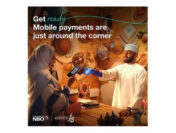As cliche as it may sound, mobile has changed the world. Smartphone ownership, usage and penetration rates around the world are on a rise. With the number of global mobile users exceeding desktop, it has become vital to have a responsive web design for mobile devices users. It isn’t as simple as converting your current website to being responsive – you have to consider the touch points along a user’s journey and ensure the experience on a smart device is as seamless as on desktop and tablet.
Here are five ways you can optimize your site for mobile:
#1. Check your page speed: Mobile users are typically in more of a hurry than desktop users. Thus, if your page speed is sufficient enough it will guarantee a more enjoyable mobile user experience. You could evaluate your page speed using a tool from Google known as ‘Page Speed Insights’.
#2. Don’t block CSS, JavaScript or images: The Googlebots like to categorize all content on your site so you no longer need to block these elements.
#3. Don’t use flash or pop-ups: Chances are the Flash plugin will not be available on all phones and this will impact the user experience. Pop-ups are also discouraged because users find them frustrating.
#4. Design for the mobile experience: It is important to keep in mind that mobile users do not act in the same way as desktop. Use heat mapping tools such as Crazy Egg to analyze the different ways users interact with your mobile site. Also, consider the size of user’s fingers when designing your responsive website – users do not enjoy scrolling in on a website on their phone and Google will penalize you with errors if they think your elements are too close together on the page.
#5. Optimize for Local Search
Make sure you standardize your name, address, phone number and so on in your Meta data to optimize your practice for local search results. It is important to make sure your business is claimed on all local listings with accurate information across all platforms including social. Moz has a handy tool called Moz Local to help standardize this information accordingly.